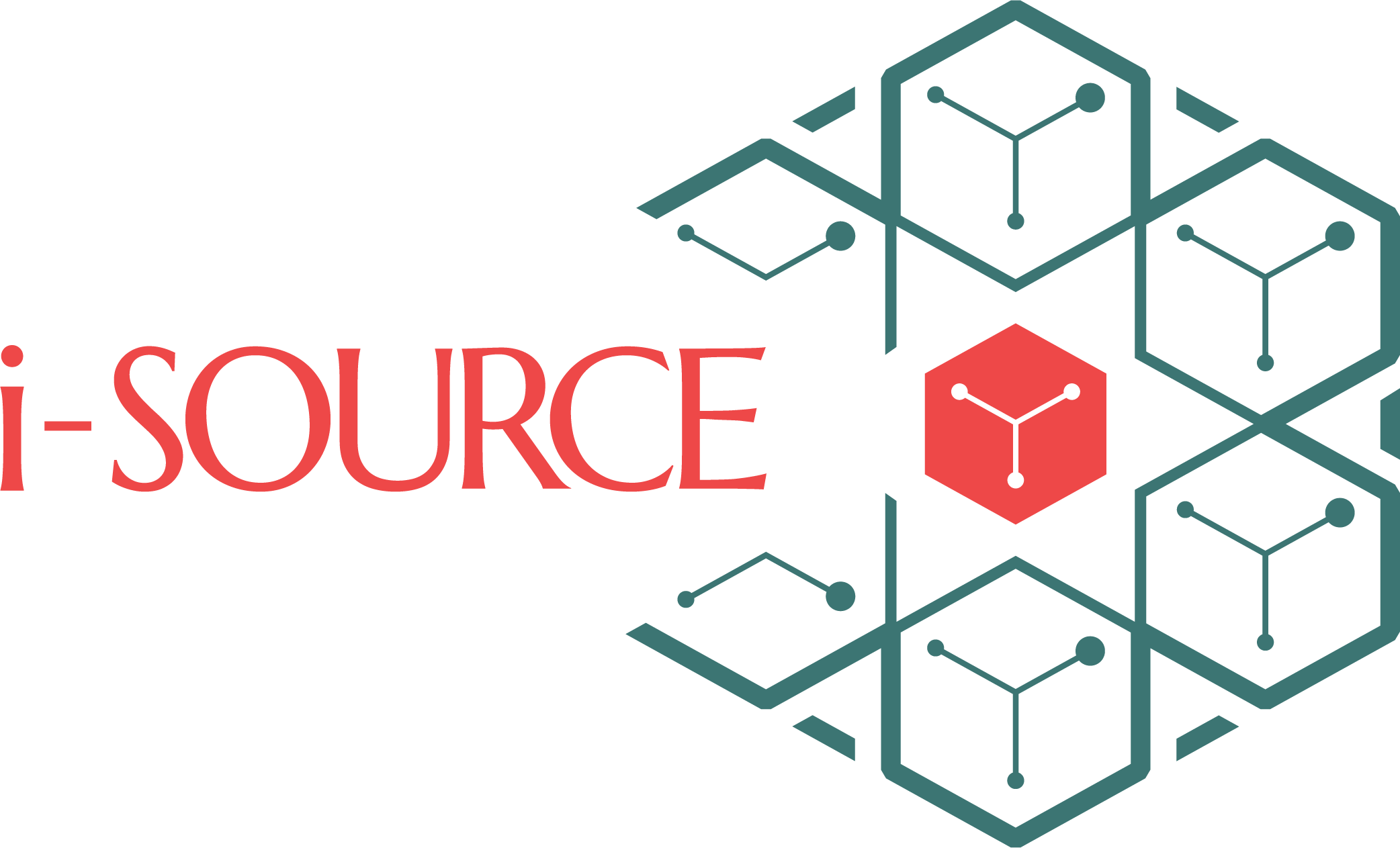Why automate business processes
Background
The speed of innovation in business is increasing. Enterprises across industry verticals are experiencing disruption on a large scale. A digitally aware marketplace is expecting new ways of doing business. Newer forms of competition are emerging from unexpected quarters, beyond traditional players. These new trends are placing tremendous competitive pressures on enterprises.
Digital Transformation
Businesses are increasingly responding to these pressures with digital transformation strategies. But what is the complete meaning of the term “digital transformation”? To understand that, let us consider the evolution from digitization to digitalization to digital transformation.
Digitization is a simple shift from a traditional way of operating to a digital form of executing the same functions. The next step in the journey is digitalization; the process of using digitized information to make ongoing operations simpler and more efficient.
Digital transformation is about fundamentally changing the way business is being conducted, and in some cases, even creating completely new services. Hence, enterprises are now reviewing all their operations, from internal processes to customer interactions, across offline and online channels. This is leading to new or better business processes, offerings and models, and customer experiences, to ultimately meet the ever-transforming market needs, and eventually boost business growth.
Why should you automate business processes?
Digital transformation is focused on finding smarter ways of doing business. Technology landscapes are perennially changing, becoming more and more complex. Add to this the need to keep innovating all the while. Enterprises hence struggle to modernize their technology infrastructure.
Process Automation is a stepping-stone in the direction of digital transformation, towards adopting a culture of ongoing transformation.
When starting, it is best to focus on a limited set of processes that are easiest to automate and promise the most benefits. Typically, processes that involve more people, are time sensitive, repetitive and perform high volumes of work, are ideal candidates for automation. Prime examples are tasks such as leave management, helpdesk operations, emails, sales orders, payroll, and invoicing.
It is important to have clarity about what end-results are expected from the exercise, for which it is essential to know who is doing what within each process. Process mapping can provide insight into all the stakeholders, showing up the gaps between the existing process and the expected results. Automation can help streamline processes, speed them up and make them more efficient. Operations can be standardized so that consistent outcomes can be expected every time. There is increased business agility and innovation. Finally, automating internal and external processes will together result in higher customer satisfaction.
Furthermore, it is crucial to look at automation at an enterprise level rather than at a departmental or task level. Enterprises have already automated various individual and disparate processes using ad-hoc or proprietary methods. Some speeding up of specific processes or tasks might have been observed. But the impact of such efforts might be limited to that process or that department and might not always be scalable across the organization. An enterprise-wide focus can help enterprises experience the full benefit of automation.
Choice of technology
As opposed to disparate tools, automation platforms are ideal for enterprise-wide adoption. They offer a birds-eye view of the enterprise from the process viewpoint. They offer management capabilities that are essential for enterprise-wise automation. They provide a common foundation for multiple departments to achieve consistent automation at the enterprise level.
Business Process Management
Business Process Management (BPM) is essentially a management discipline that uses various methodologies to analyze, model, measure, and optimize business processes across the enterprise. It is used to visualize what various workflows currently look like and should be like, and what modifications are needed to the workflow to make that happen.
Quite often, BPM technologies are used during this process, though it is not mandatory. A BPM tool defines the strategies that have been agreed upon to map and eventually transform various tasks and processes. The BPM process is technology-agnostic and should not demand a specific tool.
The four stages of BPM are:
- Strategy – identify the problems facing the entire enterprise, as well as at a departmental level, and what the ideal processes would be
- Analysis – understand how processes are being executed now, how interactions within the enterprise and with external stakeholders – partners, clients – are happening
- Design – define and lay out ideal workflows and process models, possible use cases
- Execution – create process models, run simulations thereof
Business Process Automation
Business Process Automation (BPA) tools work on individual processes. They help streamline repetitive processes by eliminating manual intervention, which reduces errors, increases speed of execution, improves quality, optimizes costs, and simplifies the business process, thus helping move towards digital transformation.
The guiding principles of BPA are:
- Minimize manual involvement in repetitive tasks
- Integrate functions across the organization
- Enable enterprises to organize and automatically execute processes
Distinction between BPA and BPM
BPM is a discipline, a strategy used to define the overall automation vision, and optimize individual processes. BPM helps define how an ideal / optimized workflows should function, at departmental and at enterprise level, and how to execute that. There are technology platforms that are used to enable the entire process. BPM software is more complex than BPA tools since it tracks workflows at the organizational level.
In contrast, BPA works at a tactical level, and is a part of the overall process toolbox, essentially a software tool that replaces manual efforts with digital processes. BPA converts labor intensive, repetitive processes that can be optimized by using an automation solution.
Robotic Process Automation
A Robotic Process Automation (RPA) tool provides automation scripts or bots to automate individual tasks. RPA needs programming effort, though the use of low-code / no-code tools is increasing. Ideal candidates for RPA-based automation are the type mentioned earlier – repetitive, manual intervention-heavy, high-volume. It is not suitable for tasks that change constantly.
BPA v/s RPA
BPA works at the process level; RPA works at the task level. BPA enables automation of multiple parts of an end-to-end process, whereas RPA focuses on automating individual tasks.
How to Implement Process Automation
Though the exact implementation strategy would differ from industry to industry and organization to organization, there are some guidelines that could help:
- Identify and analyze processes suitable for automation: Not every process can be automated. Some processes will not result in commensurate RoI. Therefore, it is essential to choose tasks that are repetitive, are time-sensitive, are standardized and could undergo audits. It is equally important to know the stakeholders for each process.
- Define organizational goals and objectives: Every enterprise embarking on the automation journey needs to decide what its business objectives are, the role automation will play in achieving them, and how to measure results.
- Choose a suitable technology: There is a plethora of RPA, BPA, and BPM tools on offer, each promising several features and benefits. The selected tool/platform should be flexible to change with changing business needs, be scalable across processes and the entire organization, and offer integration paths with the existing tech stack.
- Change Management: Automation exercises are typically initiated with approval from management. However, it is still vital to ensure the buy-in of all stakeholders – across tasks, processes, functions, and departments. Sufficient investments of time and money need to be made in educating staff in the eventual benefits of automation, and in imparting the necessary training in the use of the technology tools. Cross-team collaboration and coordination should be supported; it yields multifold value.
- Monitor and measure: Key Performance Indicators need to be continually tracked. If results drop below expected performance levels, the automation execution needs to be reviewed and revised.
- Take a long-term approach: Adopting a long-term outlook, treating the exercise as a journey, and not expecting immediate results is key to success. Hence not taking a big-bang approach, or not investing time at the due diligence stage, or not getting staff on board, could make the difference between success and failure.
Benefits of Process Automation
As per Forrester, automation can cut operating costs by up to 90%. Let us list the overall benefits that automation could result in, in varying degrees based on industry or organizational structures or strategies.
- Improved productivity: by eliminating process bottlenecks, reducing manual intervention, seamless integration of workflows, lesser errors hence lesser repetition and thus streamlined processes
- Reduced costs: through faster processing speed, less bottlenecks
- Standardized and faster operations: since higher predictability translates into consistent outcomes
- Adding value: via ability to focus on value-adding, high-value initiatives rather than low-returns work
- Better scalability: since it is easier to perform operations at scale, keep pace with market changes and demands
- Improved collaboration: by eliminating disconnect between teams
- Transparency in management: as you get deeper insights into operations, clarity for future improvements
- Better staff utilization: by taking away repetitive tasks, staff can be given higher quality and satisfying work, which also improves staff retention
- Increased compliance: as there are no errors, no missteps
- Higher availability: since now services are more available to users
- Increased reliability: by avoiding error
At a granular level, benefits specific to a department / function can be observed:
- Finance
- Time savings through standardized tools as opposed to spreadsheets
- Stricter compliance adherence
- Operations
- Staff freed up for more value-adding tasks
- Improved customer-response times
- Growth in revenues
- Procurement, Supply Chain
- Faster resolution of supply chain tickets
- Reduced procurement lead time
- Marketing and Sales
- Faster response to sales requests
- Faster customer onboarding
- Freeing up sales teams to pursue more opportunities
- Customer Management
- Quicker response to service requests
- Seamless end-user experience
- Human Resource
- Faster onboarding time
- Reduced time-to-hire